Enable the developer console:
Go to Settings > Game Settings and set "Enable Developer Console" to "Yes".
Press ` or ~ on your keyboard.
Enter a command and hit ENTER on your keyboard to run it!
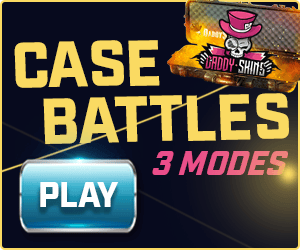
Commands List
 CS:GO Command
CS:GO CommandCauses NPCs (bots) to bypass their logic programming and instead just perform their idle animations.
This command adds a bot to your current game. If you specify a team (T or CT), the bot will be added to that team. You can also optionally specify a difficulty and a name (if there is an existing profile).
| Name | Description |
|---|---|
T / CT |
Enter the letter T to add a Terrorist bot or CT to add a Counter-Terrorist bot. |
Difficulty |
The difficulty the spawned bot should have. Options are:
|
Name |
Optional - if not specified, the bot will have a random name. The name of the bot you wish to add (this name will show in the scoreboard/kill list/chat). The name must have an existing profile (e.g. Mark, Opie, etc). |
This console command adds a bot to the CT side. If the bot spawns dead, it will respawn at the start of the next round. You can optionally specify a difficulty and a name (if there is an existing profile).
| Name | Description |
|---|---|
Difficulty |
The difficulty the spawned bot should have. Options are:
|
Name |
Optional - if not specified, the bot will have a random name. The name of the bot you wish to add (this name will show in the scoreboard/kill list/chat). The name must have an existing profile (e.g. Mark, Opie, etc). |
This command adds a bot to the T side. If the bot spawns dead, it will respawn at the start of the next round. You can optionally specify a difficulty and a name (if there is an existing profile).
| Name | Description |
|---|---|
Difficulty |
The difficulty the spawned bot should have. Options are:
|
Name |
Optional - if not specified, the bot will have a random name. The name of the bot you wish to add (this name will show in the scoreboard/kill list/chat). The name must have an existing profile (e.g. Mark, Opie, etc). |
Using this command will allow bots on a private server to use all weapons if the option to do so has been disabled.
Sets the difficulty rating of bots to high. The default value for bots' difficulty is 5, the minimum is -20 and the maximum is 20.
Sets the difficulty rating of bots to low. The default value for bots' difficulty is 5, the minimum is -20 and the maximum is 20.
This command sets the rules for what the bots can say in game. Possible values are "off", "radio", "minimal", or "normal".
| Name | Description |
|---|---|
Value |
The rule you want your bots speech to be set to. Choose from "off", "radio", "minimal", or "normal". |
This command, if set to 1, will make all bots in the game crouch. Set to 0 to disable.
| Name | Description |
|---|---|
0 / 1 |
Set to 0 to make bots not crouch (default). Set to 1 to make all bots crouch. |
This command will toggle (0 = disabled, 1 = enabled) bot debug features.
| Name | Description |
|---|---|
0 / 1 |
Set this to 0 (default) to disable bot debug features. Set this to 1 to enable bot debug features. |
This console command debugs bot issues but is primarily used for testing purposes.
This command prevents bots from doing scenario tasks when it is set on.
| Name | Description |
|---|---|
Value |
Set to 0 to turn off and 1 to turn it on. |
This console command prevents bots from taking scenario items when it is set on.
| Name | Description |
|---|---|
Value |
Set to 0 to turn off and 1 to turn it on. |
This console command sets the difficulty of any bots you add to a private server. Set this to 0 for easy bots, 1 for normal bots, 2 for hard bots and 3 for expert bots.
| Name | Description |
|---|---|
Difficulty |
The difficulty bots should have. Options are:
|
This command can be used to prevent NPC characters (bots) from being able to fire guns.
| Name | Description |
|---|---|
0 / 1 |
Enter 1 to stop bots from being able to shoot their weapons, and 0 to allow them to fire as normal. |
This cheat command prevents bots (NPC characters) from being able to move.
| Name | Description |
|---|---|
0 / 1 |
Enter 1 to prevent bots from moving, and 0 to set them back to normal and resume their movement. |
This command will make a bot walk to the marked navigation area.
This command will make a bot go to the navigation area that you currently have selected.
This cheat command can be used to only have bots join the server you're on once another live player joins, which can be helpful to balance teams.
| Name | Description |
|---|---|
0 / 1 |
Enter 1 to not allow bots to join the game server until another player joins, and 0 to allow them to spawn as normal. |
This console command is used to set which team bots should join when adding more to a server with the "bot_add" command. You can choose between Terrorist side, Counter-Terroists or any team.
| Name | Description |
|---|---|
T / CT / Any |
The team that any bots that are added with "bot_add" (or a similar command) should join by default. The values you can choose from are:
|
This console command is used to kick bots from the server. You can select from kicking all bots, a certain team's bots, or only bots of a certain difficulty depending on what values you enter with the command.
| Name | Description |
|---|---|
Kick Criteria |
Optional. You can specify any of the following here to specify the type of bot(s) you wish to kick:
|
This command kills all of the bots in your selected criteria. Unlike the bot_kick command, this doesn't remove them from server, and means that all killed bots will respawn on the next round.
| Name | Description |
|---|---|
Kill Criteria |
Optional. You can specify any of the following here to specify the type of bot(s) you wish to kill:
|
This console command forces all bots on the server to use knives.
| Name | Description |
|---|---|
0 / 1 |
Enter 1 to only allow bots to use knives, and 0 to turn the command off. Enter mp_restartgame 1 after this command for it to take effect. |
This command sets what bots in your server will spawn with, such as particular weapon and grenade setups.
| Name | Description |
|---|---|
Weapon Codes |
A list of weapon codes, separated by spaces. For example, to make bots spawn with an AK-47 and a flashbang, you'd enter: "ak47 flashbang". See command examples for more help. |
This command overides the max distance value that bots are set, meaning they will or won't (depending on setting) be able to see you from much further across the map than usual.
| Name | Description |
|---|---|
-1 / 1 |
-1 is the default value for this command, which leaves this command off. Turn it on by replacing that value with a 1. |
This command, if enabled (set to 1), will make all bots relay your actions. If you jump, all bots will jump, if you shoot, all bots will shoot, etc.
| Name | Description |
|---|---|
0 / 1 |
Enter 0 here (default) for normal bot behaviour. Enter 1 here to enable bot_mimic and have all bots mimic your actions. |
This command will set the yaw offset that bots will mimic you on. Default value is 180.
Restricts bots on your server to only use pistols, meaning they can't use other weapons like Rifles or SMGs.
| Name | Description |
|---|---|
0 / 1 |
Enter a 1 to force bots to only use pistols, and 0 to turn this command and allow them to use any gun. |
This will spawn a bot on your server based on where your player model is standing. You don't need to add anything additional to this command - its plain form will spawn a bot in front of you. You sometimes need to enter this command a few times for it to place a bot.
This command adjusts the maximum number of bots you can have in your server. The default value is 10.
| Name | Description |
|---|---|
Amount |
The maximum number of bots your server is allowed to have at any given time. |
The mode that the number of bots should be controlled by. Options are: normal, fill and match. Normal is normal behaviour. Fill will fill the server with as many bots as "bot_quota" is set to. Match will keep a 1 human : bot_quota ratio of bots.
| Name | Description |
|---|---|
Mode |
The quota mode to set bots in. Options are:
|
This command clears the preference settings of what bots are programmed to buy, and instead casues them to purchase items randomly with the money they have.
| Name | Description |
|---|---|
0 / 1 |
Enter 1 to make your bots buy items randomly, and 0 to turn the command off and return their buying habits to normal. |
This command highlights the areas of the map where rushing bots (and players if they run straight from spawn) from both teams will encounter each first. This is areas such as A Ramp and the Window in mid on Mirage. It can be useful to see where you will encounter enemies when rushing, though it does need cheats enabled.
| Name | Description |
|---|---|
0 / 1 |
Enter 1 to enable the highlights on your screen to show areas where rushing players will meet, and 0 to turn this effect off. |
This is command, when enabled (set to 1), will show each bots navigation mesh.
| Name | Description |
|---|---|
0 / 1 |
Enter 1 here to enable the display of bot navigation meshes, enter 0 here to disable the display of bot nav meshes (default). |
This command brings up a display on your screen showing each area that can be first reached by either team. This is most of a map, so this command will cause low FPS for players using older and less powerful computers.
| Name | Description |
|---|---|
0 / 1 |
Enter 1 to enable this command, and 0 to turn it off. |
This cheat command restricts bots to only be able to use sniper rifles, such as the AWP.
This command, if set to 1, causes bots to stop what they're doing. This means they will stop moving, shooting and all other processes until you turn the command off (by setting it to 0, which is default).
| Name | Description |
|---|---|
0 / 1 |
Enter 1 to stop all bots from doing what they're doing and stand still, and 0 to turn the command off and resume bots movement and actions back to normal. |
bot_traceview
This command, if enabled (set to 1), will enable "traceview" debug features, in which bots "tracers" (the line of their sight) will be drawn on your screen.
Puts bots into zombie mode, causing them idle and not to attack or fire their guns.
| Name | Description |
|---|---|
0 / 1 |
Enter 1 to make bots idle and not attack anybody, and 0 to turn this command off and allow them to attack enemies. |
This console command allows you to determine the difficulty of custom bots.
| Name | Description |
|---|---|
Difficulty |
A number from 0 to 4 to set the difficulty of custom bots. 0 is for the easiest bot difficulty and 4 is for the hardest. |
This command can be used to restrict non-bot players to a specified team. Default is any team. See argument information for options.
| Name | Description |
|---|---|
Any / CT / T |
Enter "any" to allow players to join any team. Enter "t" to allow non-bot players only on terrorist team. Enter "ct" to allow non-bot players only on counter-terrorist team. |
This command toggles whether or not bots are aware of your player. When this is enabled, bots will not attack you (or even react to you).
This command sets the difficulty of bots when they are the last man standing. Default is 2.
| Name | Description |
|---|---|
Difficulty |
Your desired difficulty. Options are:
|
This command, if set to 1, allows bots to use grenades. Default is 1, set to 0 to disallow.
| Name | Description |
|---|---|
0 / 1 |
Set to 0 to disallow, set to 1 to allow (default). |
This command, if set to 1, allows bots to use machine guns. Default is 1, set to 0 to disallow.
| Name | Description |
|---|---|
0 / 1 |
Set to 0 to disallow, set to 1 to allow (default). |
This command, if set to 1, allows bots to use pistols. Default is 1, set to 0 to disallow.
| Name | Description |
|---|---|
0 / 1 |
Set to 0 to disallow, set to 1 to allow (default). |
This command, if set to 1, allows bots to use rifles. Default is 1, set to 0 to disallow.
| Name | Description |
|---|---|
0 / 1 |
Set to 0 to disallow, set to 1 to allow (default). |
This command, if set to 1, allows bots to "go rogue" randomly, when bots are rogue, they don't respond to radio commands. Default is 1, set to 0 to disallow.
| Name | Description |
|---|---|
0 / 1 |
Set to 0 to disallow, set to 1 to allow (default). |
This command, if set to 1, allows bots to use shotguns. Default is 1, set to 0 to disallow.
| Name | Description |
|---|---|
0 / 1 |
Set to 0 to disallow, set to 1 to allow (default). |
This command, if set to 1, allows bots to use sniper rifles. Default is 1, set to 0 to disallow.
| Name | Description |
|---|---|
0 / 1 |
Set to 0 to disallow, set to 1 to allow (default). |
This command, if set to 1, allows bots to use SMGs. Default is 1, set to 0 to disallow.
| Name | Description |
|---|---|
0 / 1 |
Set to 0 to disallow, set to 1 to allow (default). |
bot_coop_force_throw_grenade_chance
This command sets the chance a bot has of forcefully throwing a grenade in a coop mission.
| Name | Description |
|---|---|
0 - 1 |
A number between 0 and 1 that represents a bots chance of forcefully throwing a grenade (0.5 = 50%, etc). |
This command sets the maximum distance at which bots can see enemies in cooperative missions when they are idle, dormant, hiding or asleep.
| Name | Description |
|---|---|
Distance |
A number - the distance they can spot enemies at when idle in cooperative missions. Default 1400. |
This command, if set to 1, will make bots be unable to see/react to players that aren't bots. Default is 0 (disabled).
| Name | Description |
|---|---|
0 / 1 |
Enter 1 to stop bots from being able to see you, and 0 to turn their vision back on to full. |
0 / 1 |
Set to 0 to make bots not ignore players. Set to 1 to make bots ignore players. |
This command sets the difficulty offset modifier for bots during co-op missions only.
| Name | Description |
|---|---|
Offset |
How much you want to offset the difficulty of bots. The default value for this command is 0 (off). |
sv_auto_adjust_bot_difficulty
This command sets the "weight" (or chance) of a bot buying a decoy grenade. Think of this as the amount of "raffle tickets" for a virtual raffle between this weight and the weights of all other grenades when a bot is deciding which grenade to buy.
| Name | Description |
|---|---|
Weight |
The weight (or chance) of a bot buying a decoy grenade. Higher number = more likely. |
This command sets the "weight" (or chance) of a bot buying a flashbang grenade. Think of this as the amount of "raffle tickets" for a virtual raffle between this weight and the weights of all other grenades when a bot is deciding which grenade to buy.
| Name | Description |
|---|---|
Weight |
The weight (or chance) of a bot buying a flashbang grenade. Higher number = more likely. |
This command sets the chance (percentage) a bot has of buying a grenade when they have leftover money after purchasing armor and weapons. Default is 33, which would be equivalent to 33%.
| Name | Description |
|---|---|
0 - 100 |
The chance a bot has of buying a grenade with leftover money, 50 would be 50%. |
This command sets the "weight" (or chance) of a bot buying a high explosive grenade. Think of this as the amount of "raffle tickets" for a virtual raffle between this weight and the weights of all other grenades when a bot is deciding which grenade to buy.
| Name | Description |
|---|---|
Weight |
The weight (or chance) of a bot buying a high explosive grenade. Higher number = more likely. |
This command sets the "weight" (or chance) of a bot buying a molotov grenade. Think of this as the amount of "raffle tickets" for a virtual raffle between this weight and the weights of all other grenades when a bot is deciding which grenade to buy.
| Name | Description |
|---|---|
Weight |
The weight (or chance) of a bot buying a molotov grenade. Higher number = more likely. |
This command sets the "weight" (or chance) of a bot buying a smoke grenade. Think of this as the amount of "raffle tickets" for a virtual raffle between this weight and the weights of all other grenades when a bot is deciding which grenade to buy.
| Name | Description |
|---|---|
Weight |
The weight (or chance) of a bot buying a smoke grenade. Higher number = more likely. |
 CS:GO Command
CS:GO Command