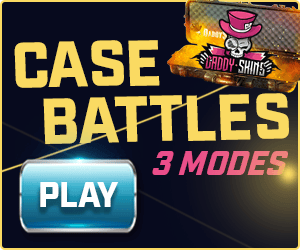Usually, when you're walking (holding the SHIFT key) in CS, you're trying to be quiet, but you're also probably trying to listen for enemies unaware of your position making footsteps or other noises. That's where this bind comes in handy. This bind will raise your game volume when you are holding the SHIFT key, which will make it much easier to hear noises that usually go amiss from your ears because they're too quiet. As soon as you stop walking (holding the SHIFT key), your volume will return to normal.
Click the copy button to copy the bind to your clipboard. You can also optionally press the download button to download a config file for this bind.
CS:GO

CS2

This bind will mute your teammates voice communition (voice_enable 0) when you press the bind key. When you're clutching in CS:GO or CS2, the last thing you need is unwanted noise, this bind will give you the silence you need to clutch well. Voice communication is easily resumed by hitting the bind key again.
Click the copy button to copy the bind to your clipboard. You can also optionally press the download button to download a config file for this bind.
CS:GO

CS2

As the name of this bind would suggest, it will toggle the visibility of your crosshair. This can be useful if you're ever in need of taking in-game screenshots. It can also be a fun way to play in a private server with friends as you'll have less to judge your aim off, which can lead to some very fun aim duels.
Click the copy button to copy the bind to your clipboard. You can also optionally press the download button to download a config file for this bind.
CS:GO & CS2
Having to switch to your bomb and then manually droping it is inefficient, so it's definitely worth setting up a drop bomb bind. With this bind, pressing the B key will instantly switch to the C4, drop it on the ground, and then switch back to your primary weapon.
Click the copy button to copy the bind to your clipboard. You can also optionally press the download button to download a config file for this bind.
CS:GO & CS2
It can be hard to find the right amount of "zoom" for your map radar - too much and you don't know where your teammates are, and with too little, you can't really pinpoint your teammates exact positions. If you suffer from the aforementioned problems, this bind is here to save you! This bind will zoom your radar in when you press the O (not zero) key on your keyboard, pressing it 4 times will loop the size back round to where it was originally.
Click the copy button to copy the bind to your clipboard. You can also optionally press the download button to download a config file for this bind.
CS:GO & CS2
This bind enables cheats and toggles r_drawothermodels command when the J key is pressed. With r_drawothermodels toggled on, players are highlighted through walls and objects, creating a wall hack/X-Ray effect.
Click the copy button to copy the bind to your clipboard. You can also optionally press the download button to download a config file for this bind.
CS:GO

This bind will cause you to crouch jump whenever the F key is pressed. This is used by players to access places that are not reachable through using the regular jump key. For example, getting on top of triple box on Mirage, as well as banana’s boost spot on Inferno (without the need for another player).
Click the copy button to copy the bind to your clipboard. You can also optionally press the download button to download a config file for this bind.
CS:GO & CS2
This bind needs to be placed in your autoexec, or used each time you reopen CS:GO or CS2. This bind will cause you to jump and throw the grenade you are currently holding - useful for smokes that require a lineup. You need to hold down left click (causing your character to pull out the pin) on the grenade and then press your bind key.
Click the copy button to copy the bind to your clipboard. You can also optionally press the download button to download a config file for this bind.
CS:GO

To use this bind, hold attack to prime the nade (i.e. pull out the clip / hold it ready to throw), then press `ALT` (or your assigned key). Note that you need to run this command every time you open CS2, or put it in an autoexec file. Click "How to Apply" for help adding a bind to an autoexec.
CS2

This bind requires 4 commands to be ran separately (and in order). Paste each of these into your console to apply the bind.
- 1 alias "+jt" "+jump;" ;
- 2 alias "+ta" "-attack; -attack2";
- 3 alias "-jt" "-jump";
- 4 bind ALT "+jt;+ta;"
Decals are any effects added to the walls and ground of map as a result of gameplay: blood, graffitis, etc. This bind will instantly clear all decals when you press the SHIFT key. This is useful as it will make things easier to see - for example, often blood on walls makes it harder to see enemies who are peeking in front of it.
Click the copy button to copy the bind to your clipboard. You can also optionally press the download button to download a config file for this bind.
Clear decals without cheats enabled (e.g. competitive gameplay) only works in CS:GO.
CS:GO

In CS2, decals can only be toggled and cheats must be enabled. This bind enables cheats and toggles decals (pressing it once will hide decals, pressing it again will show them). We will update this bind if there is ever an update to CS2 that changes this.
CS2

Setting up a noclip bind is very helpful if you spend a lot of time in CS:GO or CS2 private servers where you can turn cheats on. This is because it is how you fly around the map, rapidly increasing your movement speed and letting you pass through objects and buildings as though they didn't exist. Having it assigned to a bind lets you pass in and out of this mode whenever it suits you.
Click the copy button to copy the bind to your clipboard. You can also optionally press the download button to download a config file for this bind.
CS:GO & CS2
Grenade binds bind grenades (smokes, molotovs, flashbangs, etc) to keys on your keyboard. This means you can quickly switch to a specific nade without having to scroll or press the number 4 repeatedly to reach the grenade you need. This bind uses the ZXCV keys (under WASD) so that you can easily access them. The binds are as follows:
- Z - flashbang
- X - smoke grenade
- C - HE grenade
- V - molotov and incendiary grenade
Click the copy button to copy the bind to your clipboard. You can also optionally press the download button to download a config file for this bind.
CS:GO

CS2

There is currently no way to switch hands in CS2.
The switch hand bind will switch your gun position between your left hand and right hand whenever you press the bind key (default L). This is used to prevent your gun model from reducing visibility (e.g. when you want to also watch a spot on a side that your gun is covering), but some players report that they perform better when some weapons are on the opposite side of their screen.
Click the copy button to copy the bind to your clipboard. You can also optionally press the download button to download a config file for this bind.
CS:GO

The net_graph interface puts important information like your ping, FPS, and game performance statistics at the bottom of your screen. Many players have this enabled all the time, so they can make sure they aren't lagging or experiencing other issues, however, it adds unnecessary clutter to your game and can be distracting. This bind will make it so that when you hold your TAB key to bring up the scoreboard, the net_graph menu will show, and when you let go it will hide. Allowing you to check net_graph when you need to, but not having it on your screen, in the way, all of the time.
Click the copy button to copy the bind to your clipboard. You can also optionally press the download button to download a config file for this bind.
CS:GO

There's no `net_graph` in CS2, but this bind does something similar: it shows your FPS to the left of the screen and a network graph in the top right.
CS2

The moan command is no longer enabled (probably due to people causing havoc with this bind), but there are alternative radio commands you can still use when in-game. These commands can be used when you want to give information without using your microphone or to command bots. There are three variations in this bind that are linked to the following keys: M (radio1), N (radio2) and B (radio3).
Click the copy button to copy the bind to your clipboard. You can also optionally press the download button to download a config file for this bind.
CS:GO & CS2
This bind will cause you to jump whenever your mouse wheel is scrolled up on down. This is commonly used by players to make bunny hopping easier, but for others it is simply more convenient than the space bar. Find variations for mouse wheel down or mouse wheel up only on the more information page.
Click the copy button to copy the bind to your clipboard. You can also optionally press the download button to download a config file for this bind.
CS:GO & CS2
A quickswitch bind will switch to your knife, and then quickly back to your weapon when the binded key is pressed. This bind is commonly used by players who use AWPs, scouts and in some cases deagles to instantly switch to their knife and then back to their gun after firing a shot. This offers no advantage in terms of recoil or the time until another shot can be fired, but it means that the AWP and SSG-08 will not re-scope in after the shot has finished firing. It is also aesthetically pleasing, especially if you have a knife skin.
Click the copy button to copy the bind to your clipboard. You can also optionally press the download button to download a config file for this bind.
CS:GO

CS2

This bind is very useful for lining up nades including: smokes, molotovs, flashes and grenades. It will make your crosshair stretch out in all 4 directions to the edge of the screen. By default it is bound to the 4 key which is the most common key people press to take out their nades, but this can be changed. Pressing 1, 2, or 3, (when you take out your knife or weapon) will make your crosshair revert to normal. You will need to change cl_crosshairsize 3 to your own crosshair size.
Click the copy button to copy the bind to your clipboard. You can also optionally press the download button to download a config file for this bind.