
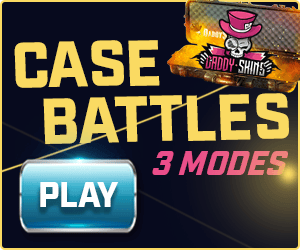
Command Generator
Adjust the settings below to automatically generate a command. Once you've got everything right, hit the Copy button and paste it into the console in CS:GO.
fps_max
300
1/1 arguments filled
FPS Cap
fps_max Examples
fps_max 0
This command would remove the FPS cap, meaning your frames-per-second would go as high as possible.
fps_max 300
This command would set your FPS cap to 300 (default).
fps_max 150
This command would set your FPS cap to 150, allowing only 150 frames to be rendered each second.