Bind Commands
This command will bind the following keys:
- Z - flashbang
- X - smoke grenade
- C - HE grenade
- V - molotov and incendiary grenade
Copy and paste the below command into your developer console or autoexec file to apply the nade binds.
Click the copy button to copy the bind to your clipboard. You can also optionally press the download button to download a config file for this bind.
CS:GO

CS2

How it Works
Like other binds on our useful binds list, this bind is actually made up of four different binds. Each of the bind commands are separated by a semicolon.
The first bind command binds the Z key to the command "use weapon_flashbang", which equips your flashbang. The second bind command makes the X key equip your smoke grenade by binding it to the "use weapon_smokegrenade". The third command in the list binds the C key to the command "use weapon_hegrenade" which will make you equip your HE grenade. And finally, the fourth command binds the V key to equip either a molotov or incendiary (whichever you have in your loadout).
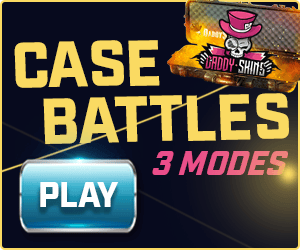
Other Bind Variations
Find different variations of this bind below.
Flashbang Bind
CS:GO Compatible OnlyThe below command will bind the Z key to your flashbang. Paste this into your console or autoexec to apply.
bind z "use weapon_flashbang"Flashbang Bind (CS2)
CS2 Compatible OnlyThe below command will bind the Z key to your flashbang in CS2. Paste this into your console or autoexec to apply.
bind z "slot7"Smoke Bind
CS:GO Compatible OnlyThe below command will bind the X key to your smoke. Paste this into your console or autoexec to apply.
bind x "use weapon_smokegrenade"Smoke Bind (CS2)
CS2 Compatible OnlyThe below command will bind the X key to your smoke in CS2. Paste this into your console or autoexec to apply.
bind x "slot8"HE Grenade Bind
CS:GO Compatible OnlyThe below command will bind the C key to your HE grenade. Paste this into your console or autoexec to apply.
bind c "use weapon_hegrenade"HE Grenade Bind (CS2)
CS2 Compatible OnlyThe below command will bind the C key to your HE grenade in CS2. Paste this into your console or autoexec to apply.
bind c "slot6"Molotov & Incendiary Bind
CS:GO Compatible OnlyThe below command will bind the V key to your molotov and incendiary. Paste this into your console or autoexec to apply.
bind v "use weapon_molotov;use weapon_incgrenade"Molotov & Incendiary Bind (CS2)
CS2 Compatible OnlyThe below command will bind the V key to your molotov and incendiary in CS2. Paste this into your console or autoexec to apply.
bind v "slot10"