Bind Commands
Copy and paste the below command into your developer console or autoexec file to apply the mute bind. Press the "Change Key" button to change the key this is bound to (default is J).
Click the copy button to copy the bind to your clipboard. You can also optionally press the download button to download a config file for this bind.
CS:GO

CS2

How it Works
This is a very simple bind. The "bindtoggle" command will toggle a setting on and off when a key is pressed. In this case, the bindtoggle key is J and the command it is toggling on and off is voice_enable. The voice_enable command will mute all teammates when off (0) and enable teammate voice communications when on (1).
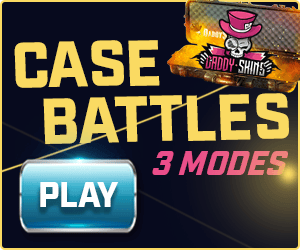
Other Bind Variations
Find different variations of this bind below.
Reduce Voice Volume Bind
CS2 & CS:GO CompatibleInstead of muting voice communications, this bind will reduce the volume of your teammates so that you can still hear them but their voices will not be very loud. By default it is bound to the J key, change the "J" in "bind j" to the key you want to bind. Change the higher number (1) at the end of the command to your normal voice volume, as most voice settings have this number lower.
bind j "toggle voice_scale 0.1 1"