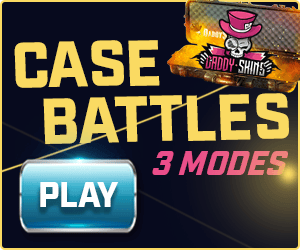Bind Commands
Find below our noclip bind. By default, it is bound to the P key - press the "Change Key" button to change this. Copy and paste the command into your console or autoexec to apply changes.
Click the copy button to copy the bind to your clipboard. You can also optionally press the download button to download a config file for this bind.
CS:GO & CS2
How it Works
The "bind p" part of this command tells the game what key to bind the command that follows to (in this case, the P key is bound).
The next part of this command, "sv_cheats 1; noclip" is actually made up of two commands (separated by a semi colon). The first command is "sv_cheats 1", which enables cheats. Cheats must be enabled for noclip to work. The second command is "noclip", which as the name might suggest, toggles noclip on and off. So, when you press P, sv_cheats 1 command will first enable cheats (if it isn't already enabled) and then toggle noclip mode so that you can fly through walls, etc.